Framework Integration
Integrating with Open Source Frameworks
Using Koishi and NoneBot as examples.
Configuring Koishi
Search for
onebotin the Koishi plugin market and installadapter-onebotas shown below: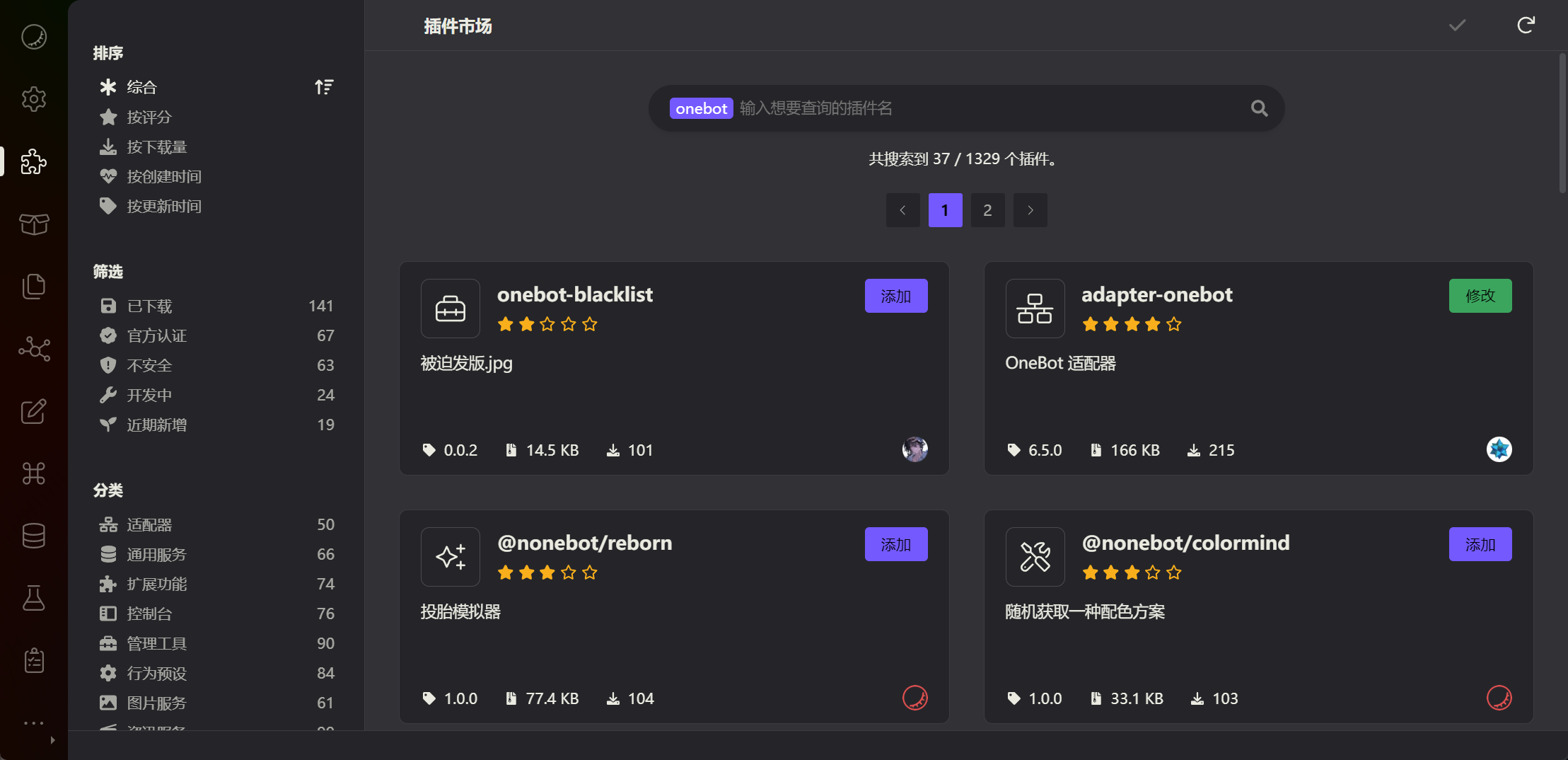
After installation, click on modify → configuration
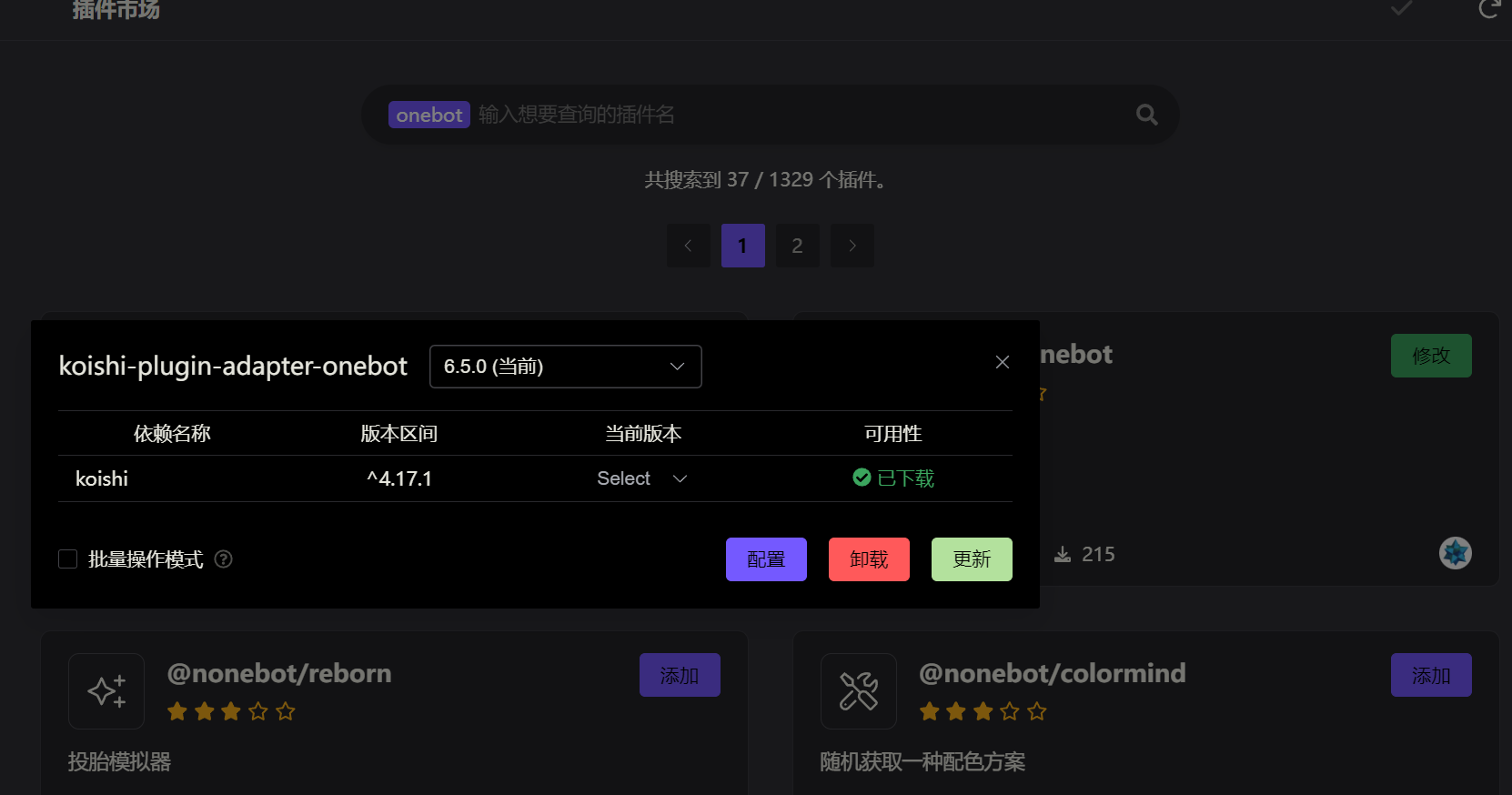
Configure OneBot
Here's an example using WS reverse connection:
selfIdis your bot's QQ numbertokenshould match the token configured in NapCat. If no token is configured, leave it blank.- Select protocol as ws-reverse
Leave other configurations as default, click save, and then enable the plugin.
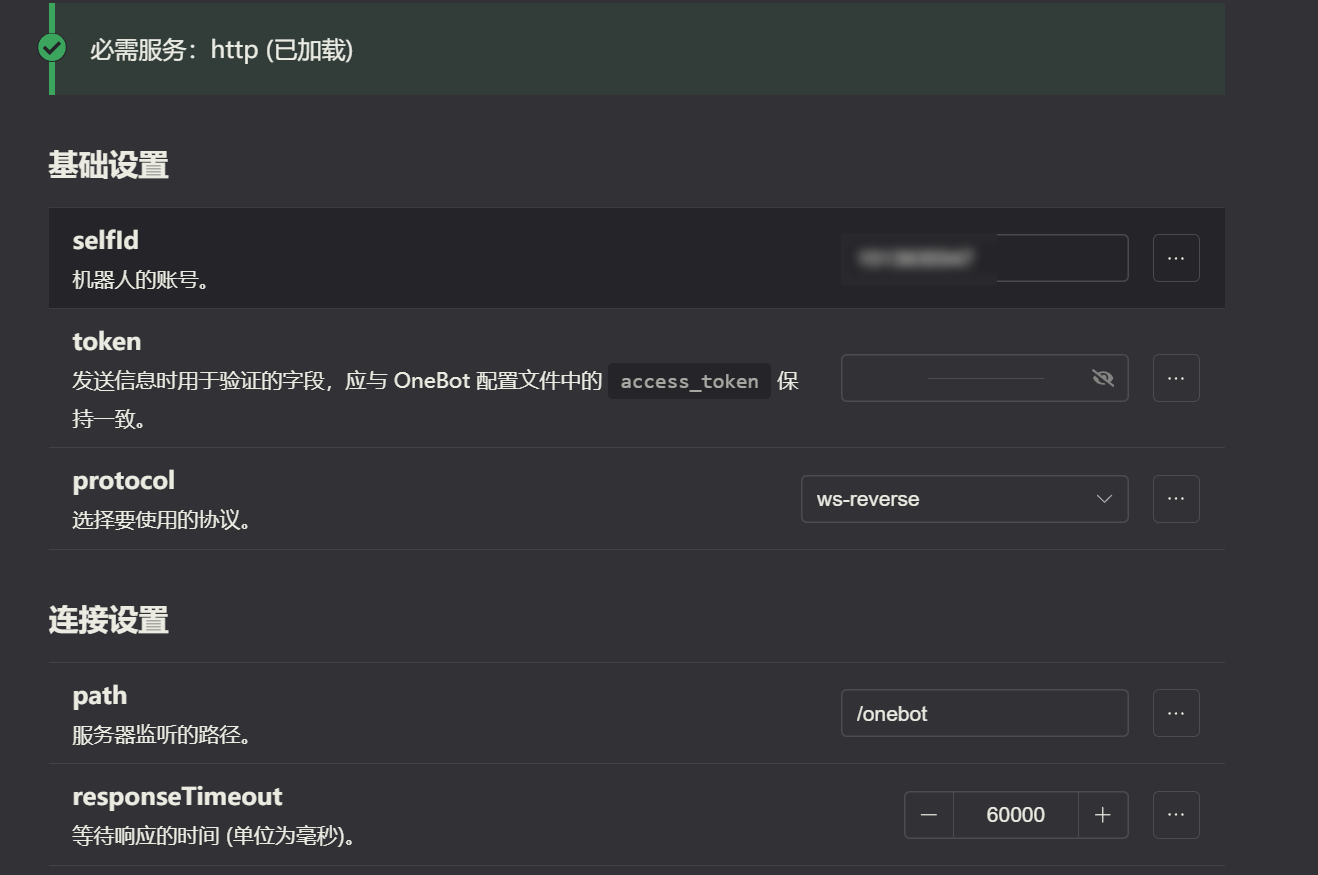
After configuration, add the WS reverse address in NapCat's settings. The WS reverse address for Koishi OneBot is
ws://127.0.0.1:5140/onebot. Once added, click save.
Configuring NoneBot
Configure NoneBot
Assuming you have installed the OneBot adapter.
By default, NoneBot enables reverse ws. If you encounter a 403 error, it may be due to default configuration issues and requires configuring a
tokenfor a normal connection. The specific method is to modify the NoneBot configuration file.envand addONEBOT_ACCESS_TOKEN=your_token_configured_in_NapCat.Then, start NoneBot and you will see the port number output by NoneBot, such as
8080.Configure NapCat
Add the reverse ws address in NapCat settings, the address is
ws://127.0.0.1:8080/onebot/v11/ws, where8080is the port number output by NoneBot, and/onebot/v11/wsis the default path for NoneBot onebot adapter.TIP
Always remember: the
tokenconfigured in NapCat must match the one configured in NoneBot!
Configuring HTTP Service
Configuring the HTTP service involves two main aspects: one is the HTTP listening port (to be called by your application), and the other is the HTTP reporting address (to be called by NapCat).
HTTP Listening Port
For example, if the configured port number is 3000, the API address would be http://localhost:3000.
HTTP Reporting Address
When NapCat receives messages or other events, it reports them to this address via a POST request.
TIP
The reporting address must start with http://
Configuring WebSocket Service
In the OneBot 11 standard, the definitions of "forward WS" and "reverse WS" are somewhat ambiguous. Here's a clear distinction: forward refers to accepting WS connections from the application side, while reverse refers to NapCat actively connecting to the reverse WS address listened by the application side.
Forward WS Configuration
For example, if the configured port number is 3001, then the WS address configured on the application side should be ws://localhost:3001.
Reverse WS Configuration
For example, if NoneBot2 is configured with a OneBot port of 8080 and a path of /onebot/v11/ws, then the configured reverse WS address is ws://localhost:8080/onebot/v11/ws.